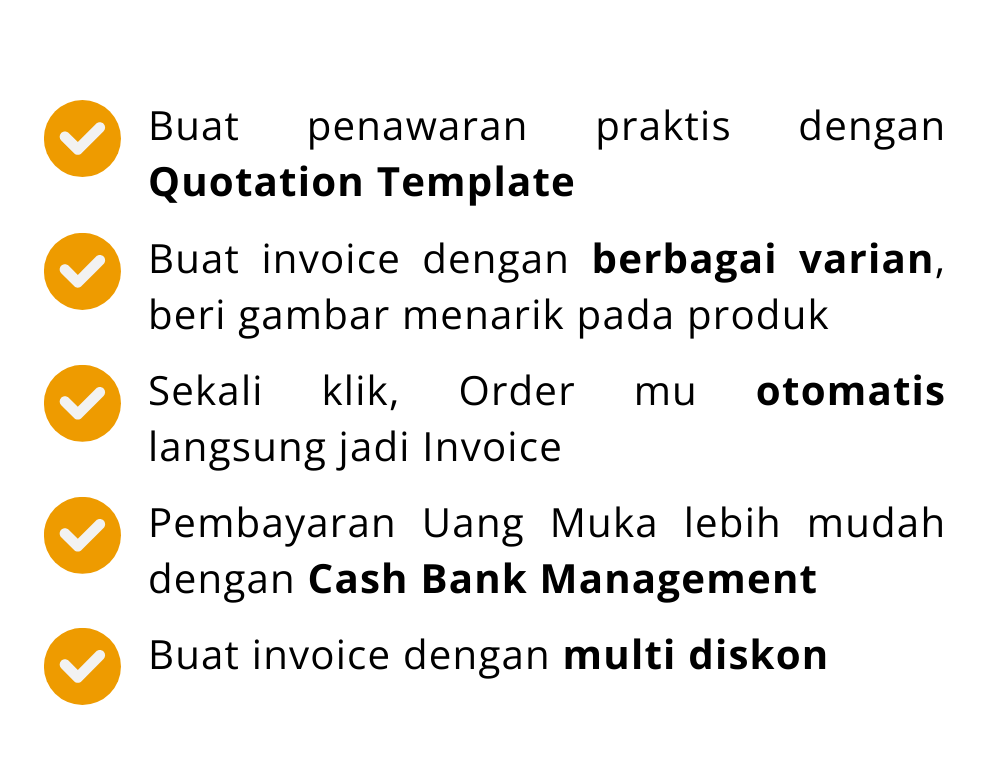Get Paid Faster with Easy Quotation
Sales faster with single Click Quotation
The hassle-free way to create professional quotes and get paid faster. Odoo makes it easy for you to create, send, and track your quotes, so you can focus on what matters most - growing your business.
With Edaptec, you can create customized
quotes in minutes. Odoo user-friendly interface lets you add your company logo, terms and conditions, and payment details to ensure that your quotes are professional and accurate. You can also easily adjust prices, add or remove items, and include
personalized
notes to your clients.
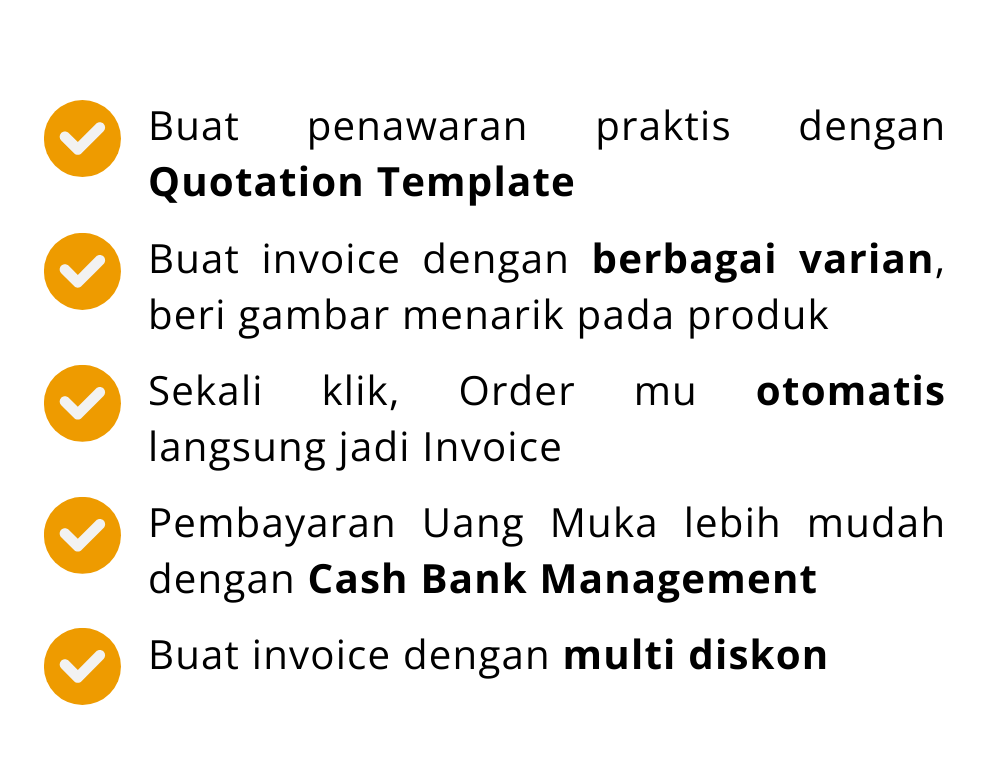
Odoo is perfect for businesses of all sizes, from freelancers to large corporations. Whether you're an online store, small business, or service provider, our platform makes it easy to create professional quotes and get paid faster. Plus, our affordable pricing plans mean that you can get started without breaking the bank.
Fully integrated with other Odoo Apps
CRM
|
Easy Signature
|
Website Builder
|
Accounting
|
|
The real customer
centric CRM
Track leads, close opportunities
and get accurate forecasts.
|
Send, sign and approve documents online. Upload your PDF and drag & drop fields easily.
|
Create your website with drag and drop blocks, live chat, SEO, and much more
|
Providing greater visibility into their financial position and enabling more informed decision-making.
|
Watch the Video
|
Say Hi to our team WhatsApp
|
Watch the video
|
Watch the video
|
So why wait?
Sign up today and start streamlining your quoting process and getting paid faster.
User-friendly Point of Sale
Unlike many other POS systems that rely on a constant internet connection, Odoo's POS system has a unique feature that allows it to function offline.


Online and Offline
With Odoo's POS system, you can continue to process sales and perform other important tasks even if your internet connection goes down. The system automatically switches to offline mode, allowing you to continue to process transactions, add products to orders, and accept payments without any interruptions.
When you reconnect to the internet, the system automatically synchronises all the data that was collected during the offline mode. This means that you won't miss any transactions, and your inventory and sales data will be up to date.
Everything You need in one dashboard
Monitor and analyse your business whenever and wherever
The accounting and finance module on an odoo ERP system is designed to help businesses manage their financial operations more efficiently and effectively, providing greater visibility into their financial position and enabling more informed decision-making.

Smart Reconcile
|
Asset
|
Limitless Report
|
Cash Management
|
A powerful tool for businesses looking to automate the reconciliation process and reduce the risk of errors.
|
Once the asset models are set up, the software can automatically calculate and record depreciation entries for each asset. Now you can focus on other important tasks.
|
Allows businesses to generate customized financial reports tailored to their specific needs. With limitless reporting, businesses can choose from a wide range of report templates.
|
The process of tracking and managing a business's cash inflows and outflows. This includes managing bank accounts, monitoring cash balances, and tracking expenses and income.
|

BG Management
Businesses can easily track and manage their Bilyet Giro transactions, including recording Bilyet Giro receipts, monitoring due dates, and reconciling Bilyet Giro accounts.
Taxing
Features in Edaptec module, include tax code setup, automatic tax calculation for transactions, tax reporting, and integration with government tax systems.
Standard Financial Report & Common Size Analysis
To allow you to correctly manage your financial and legal statements. Easily click on your report lines and access key information quickly.
A Powerful Marketing Tool works on any device
Turn visitors into leads and customers into happy users

Social marketing
In today's digital age, social media has become an essential tool for businesses to connect with their customers and increase their visibility. By being present on social media, businesses can not only increase their awareness but also find new customers, engage with existing ones, and boost their leads and income. Social media can also provide a platform for customer support and help broadcast important company news and messages.
Plan and schedule social media posts: odoo provides a content calendar and scheduling tools that allow businesses to plan and schedule their social media posts in advance. Monitor social media activity: odoo allows businesses to monitor their social media accounts, track brand mentions and hashtags, and stay up-to-date with their customers' conversations. Engage with customers: social media inbox makes it easy for businesses to respond to comments, messages, and mentions on social media. Analyse social media performance: odoo provides detailed analytics and reporting tools that allow businesses to track their social media performance and make data-driven decisions.
Email marketing
Allows businesses to build awesome campaigns, start from scratch or pick one of their pre-designed themes. With Odoo's email marketing module, you can craft successful email campaigns that resonate with your prospects and customers without any IT knowledge. The platform offers a range of features that give you total control over your email content and layout.
SMS Marketing
Your campaigns are delivered instantly in your contacts' pockets, ensuring that your message is seen and heard. The platform offers a range of features that make it easy to create and send SMS campaigns. Odoo provides detailed analytics on your SMS campaigns, including delivery rates, open rates, and click-through rates. You can use this data to optimize your campaigns and improve your results.
Manage on-site and online events
Empowers businesses to create sophisticated end-to-end customer journeys with ease. With a visual interface, you can easily customize your workflows and create multi-stage campaigns with multiple paths. Creating a workflow with Odoo is as simple as two-step campaigns. You can add new actions and select time triggers directly on your workflow, making it easy to automate your customer journey.
Converting leads to customer
Odoo's lead management system is an efficient and integrated approach to generating, nurturing, and converting leads into customers. With lead generation, lead nurturing, lead scoring, sales pipeline management, and analytics, businesses can streamline their lead management process and improve their results.
Lead Generation
|
Lead Qualification
|
Lead Nurturing
|
Generate leads through your Odoo Website, Odoo Email Marketing and Odoo Events.
|
Within Odoo CRM, score your leads basedon demographic & behavorial criteria and assign the hot ones to your sales teams.
|
Segment your low quality leads according to their goals & interests and feed them through relevant lead nurturing campaigns.
|
Survey
Odoo's Survey module provides an easy and efficient way to gather feedback and insights from your target audience. With customizable surveys, easy distribution, and detailed feedback analysis, businesses can gain valuable insights into their customers' needs and preferences.
Fully integrated with other Odoo Apps
Website
|
CRM
|
Accounting
|
A well-designed and customized website can help showcase your products and services, provide valuable information to your audience, and generate leads and sales.
|
Track leads, close opportunities and get accurate forecasts. Know exactly how you perform compared to your monthly targets. Organize your work based on your scheduled next actions.
|
Automatically spread in multiple entries to reflect your deferred revenue and deferred expenses, created in draft mode and posted periodically.
|
Modern Solution to An Old Problem
Manufacturing is a complex process that requires careful planning, coordination, and execution. Traditionally, manufacturers have relied on manual processes and disconnected systems to manage their operations. This can lead to inefficiencies, errors, and delays that can impact productivity and profitability.
Odoo's Manufacturing app is a modern solution to this age-old problem. It provides a comprehensive suite of tools and features that streamline the manufacturing process and improve overall efficiency.
Centralized Production Management: Odoo's Manufacturing app provides a single, centralized platform for managing all aspects of your production process. This includes everything from planning and scheduling to inventory management and quality control.
Real-Time Visibility: With Odoo, you can track the status of your production in real-time. This means you always know what's happening on the shop floor, and can make adjustments as needed to optimize production and minimize delays.

Automated Workflows: Odoo's Manufacturing app includes powerful automation tools that can help streamline your workflows and reduce manual data entry. This includes automatic creation of production orders from sales orders, automatic scheduling of production based on available resources, and more.
Integrated Inventory Management: Odoo's Manufacturing app is fully integrated with its Inventory app, giving you complete control over your raw materials, work-in-progress, and finished goods. This means you can easily track inventory levels, reorder materials as needed, and ensure that you always have the right materials on hand to meet production demand.
Warehouse and Inventory
A comprehensive suite of warehouse management tools can help you optimize your inventory and streamline your operations. With features like real-time inventory tracking, barcode scanning, and automated workflows, you can reduce manual errors and improve your order fulfillment process.
Odoo apps also provide valuable insights into your warehouse performance with customizable dashboards and reporting tools. This allows you to identify areas for improvement and make data-driven decisions to increase your efficiency and productivity.
Whether you're running a small warehouse or managing a large distribution center, our Odoo apps can help you achieve your goals. With easy integration into your existing systems and customizable modules to fit your specific needs, you can tailor your solution to your unique requirements.
Maximize your warehouse efficiency with Odoo apps today and experience the benefits of streamlined operations, increased accuracy, and improved productivity.

Odoo's double-entry inventory system is a comprehensive solution for businesses that require total traceability of their stock movements. Whether you're a small business owner or a large corporation, Odoo's inventory management system can help you streamline your operations, reduce costs, and increase efficiency. Experience the benefits of total traceability with Odoo today.
Centralize all your HR information.
The HR apps are designed to be user-friendly and customizable, with a range of features that can be tailored to the specific needs of each business. These may include tools for managing employee data, tracking attendance and time off, conducting performance reviews, and managing payroll and benefits.By centralizing all HR information in one place, businesses can improve their HR processes, reduce errors, and save time and money. The apps are also designed to integrate seamlessly with other Odoo apps, providing businesses with a comprehensive solution for managing their operations.
Leaves Management
Simplified tracking for employee vacation and sick days.
Employees enter their requests (paid time off, sick leave, etc).
Managers decide to either approve or refuse time off requests.
Notification is sent to the employee and their calendar is updated automatically.
Timesheets & Allocations
Manage your activities & workforce
Track your team's progress: Visualize your team's progress on each project or task. Tracking expected hours, effective hours and re-forecasts on tasks has never been so easy.
Keep your projects profitable: Get an overview of your billable time. Track all the resources allocated to your project and see your profits and losses.
Invoice timesheets to clients: Automatically generate one-time or recurring invoices based on expenses and timesheet entries.
Attendances with Geofencing and Geolocation
Odoo's HR Attendance Manager provides businesses with a powerful tool for managing employee attendance. One of the key features of this module is the ability to create virtual geographic boundaries, known as Geofences, for attendance locations. These Geofences are typically defined as areas on a map, such as a building, a worksite, or a specific location within a building.
Administrators can use this module to create these Geofences and assign them to specific attendance locations. Employees can then only check in and out within one of these Geofence areas, ensuring that attendance records are accurate and reliable.
The system uses GPS data and other location-based technologies to ensure that employees are only able to check in and out when they are within one of the designated Geofence areas. If an employee tries to check in or out from outside of the designated area, the system will prevent them from doing so.
This feature can be particularly useful for businesses with large worksites or multiple locations, as it helps to ensure that employees are in the right place at the right time. It can also help businesses to improve their overall attendance tracking and reduce errors.
Appraisals
Businesses can easily set up their evaluation process and calendar, and design form-based questionnaires to collect feedback from everyone in the company.
Administrators can use this module to set up customized evaluation forms and questionnaires, tailored to the specific needs of their organization. These forms can be used to collect feedback from a range of stakeholders, including employees, managers, and even self-evaluations.
Recruitments
One of the key benefits of the recruitment module is its ability to automate many aspects of the hiring process. This includes automated notifications to applicants, scheduling interviews, and sending rejection letters to unsuccessful candidates.
The system also includes powerful analytics and reporting features that can help businesses to identify trends and improve their hiring processes over time. This can include data on application volumes, time-to-hire, and candidate demographics, among other metrics.
Expenses
Managing your employees' daily expenses has never been easier. Whether it's travel expenses, office supplies, or any other employee expenditure, access all receipts and expense submissions from your Expenses dashboard and create, validate, or refuse them in just a click. No need to download a specialized software to maintain expense records - everything can be done directly through the app!
Payroll
Manage payslip for each employee. Payroll is integrated with the Accounting module, where after generating and confirming payslip.
Organization Management
Manage your company structures, departments, jobs position, job description, standard operating procedure (SOP), standard activity.
PTKP, UMK, PPh21, and BPJS
Centralize Configure base on the Goverment or Insurance Regulation.
Conceptualize project scope within an easy-to-read overview.
One of the key benefits of the project management module is its ability to provide an easy-to-read overview of project scope. This may include visual representations of project timelines, Gantt charts, and task dependencies, among other features.
The system also includes powerful collaboration and communication tools, which can help project teams to stay connected and work together more efficiently. This may include tools for sharing documents, holding virtual meetings, and sending notifications and alerts to team members.
Helpdesk
Appointment
Timesheet
Field service
Smart form builder integrated with all business apps
Complete E-commerce & Sell Anything.
No need to be a developer
Drag & Drop editor
Odoo comes with a great selection of building blocks. Drag and drop them to create stunning pages. Building a website has never been so easy.
Design your store in 4 easy steps
Use the AI website configurator to create your website in 4 easy steps. Odoo will provide copyright free pictures based on your industry.
Professional Themes
Odoo comes with beautiful native themes designed for each industry. You can also create your own custom theme or use one from our themes store.
Live Chat
-
Chat online with customers and website visitors in real time.
-
No need for a special chat server, everything is done through your website.
-
Provide your visitors with information in a fast and simple way - direct chat with customers on your website has never been easier!
E-Learning
powerful and flexible solution for delivering training and education to their employees.
Your businesses can create custom courses and training programs, and deliver them through an intuitive and user-friendly platform. The system supports a wide range of content formats, including videos, documents, quizzes, and interactive simulations, among others.
Expand it as a team
Keep track of all actions within one window with Discuss
Businesses can keep track of all actions within one window, including messages, chats, notifications and other activities. This can help to streamline communications and make it easier for team members to stay connected and collaborate more effectively.
The system also includes powerful collaboration and sharing features, which can help team members to work together more efficiently and share resources more easily. This may include tools for sharing files, documents, and other resources, as well as for scheduling meetings, assigning tasks, and tracking progress.
Start collaborating with your team with Knowledge
Custom Services
Let us know what your company needs are and we will create a customized module based on your needs.
Customized modules are tailor-made software components designed to meet the specific needs of a company. These modules can be used to automate tasks, streamline workflows, or provide new functionality to existing systems. The process of creating a customized module involves understanding the company's requirements and designing a solution that meets those needs.
Requirement gathering: The first step is to understand the company's needs and requirements. This involves gathering information about the current systems, processes, and workflows, as well as identifying areas for improvement.
Design: Based on the requirements gathered, the next step is to design a solution that meets those needs. This may involve developing new software components or modifying existing ones.
Development: Once the design is finalized, the development of the customized module can begin. This involves writing the code, testing it, and ensuring it meets the specifications.
Integration: After the module is developed, it needs to be integrated into the existing systems and workflows of the company.
Testing: The customized module must be tested to ensure it works as intended and meets the requirements of the company.
Training and Deployment: Finally, the customized module can be deployed in the company's systems and made available for use.